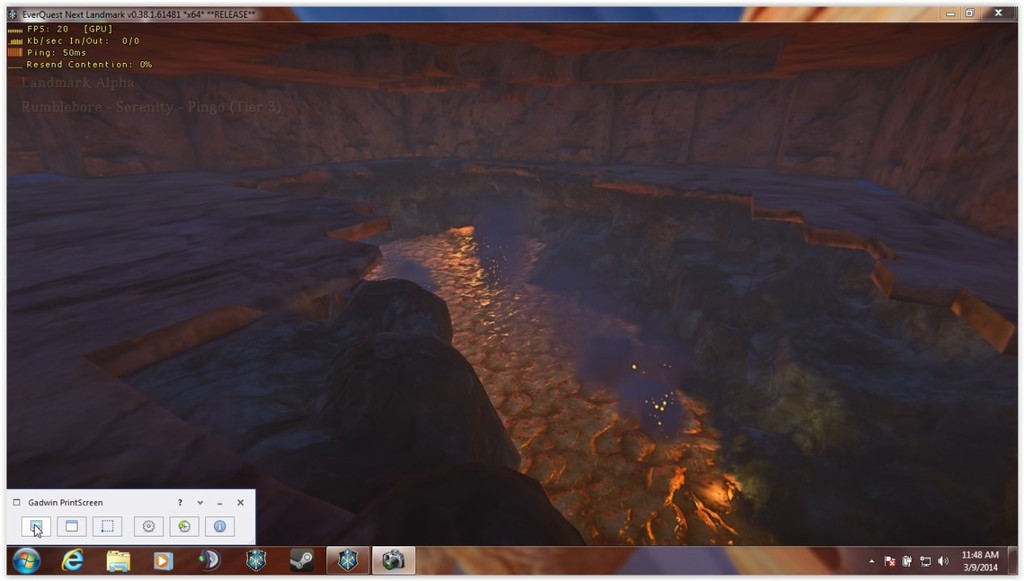-
Posts
1014 -
Joined
-
Last visited
-
Days Won
6
Content Type
Profiles
Forums
Events
Gallery
Articles
UO
UO Applications
SoTA
SoTA Applications
Support Tracker
SWTOR
SWTOR Applications
WoW
WoW Applications
- Clan Skullcrusher Applications
- Clan Skullcrusher Application Comments
- Clan Skullcrusher Application Reviews
LM
LM Applications
Everything posted by Rumblebore
-
The description of them includes - " Refining Stations are private and can only be used by their current owner"
-
Hello folks. The area of my second claim is where I have the workstations. I would like your input and concepts that fit this area because it will retain the workstations open to the public, supplied by THE. My concept of the entrance into my clains is a pillared area which is a sort of reception area meant to show Dwarven skill at Stonework. I will improve pillars are the general area as time goes by. But the area leading up to it is meant to have a path (Think of westerns where 1 street runs through town) with buildings on the side. One building will be a type of stable. there is room for 2 stories of construction and ideally I want the street to have stone buildings with wood trim. The central path runs through the middle to the pillared hall. Retaining a bit of grass is also encouraged. I am looking into how to remove existing trees and one set of rocks, but the one boulder near the wooden platform close to the hall might remain. I want it to be grand, worthy of a stoneworkers hard labor, but not overly ornate. Strength and function with excellent craftsmanship, leading to the Grand Pillared Hall of this Dwarven community. The trees I want to use are the redwood looking ones, standing tall and offering shade to the weary traveler. Any input is welcome. I ask that your input be to the above ground area only at this time. I intend this area to be used for the time being as a building work-area for the other things I will do underground. Thanks.
-
They changed several things in crafting with Beta. Worked Stone - this recipe is actually convert 100 stone and get back 105 Worked Stone. In Alpha everything was X for 1. Sorry Soluran and Balandar. With 20 converts of 100 per, I had the 2100 for the Stone Forge. Good thing is I had a lot of stone left over to build with. Axes, Picks and Sickles - The recipes tend to follow this pattern: Recipes = <metal> Ingots, Elemental <Metal>, <Gemstone>, Heartwood <Type> : All of the next Tier which the prior piece of equipment could harvest, Picks follow that exact pattern, while Axes require 2 sets of metal ingots and elements. For example: Tin Axe, harvest only Jungle special trees (no other biome type of special tree): Copper and Tin Ingots, AE. Copper and Tin, Gem and Hwood. 6 components. I have only seen 1 type of sickle recipe, the Silver Sickle, which harvests up to Tier 3 Materials. 2 Pulverizer recipes seen. They appear to be tiered, because the first uses Iron and Silver, the second uses Tungsten and Gold. The Smooth, Line, Paint and Selection tools are 30/30/10 recipes, Metal, E Metal, and Gem, same tier for all items. Wood - 10 of each type converts into 100 planks Plain wood is off trees common in most Biomes. Burled Wood is found in the Tundra Striped Wood is found in Desert Special Woods needed for equipment require another type of 'green' harvested material off special trees per biome, Tier related. Palm Heart (T2) - If you see a 'palm' tree bush, harvest this. Thistle Seeds (T3) - Desert Ancient Woodstock (<?> (T4) Spindle Cone (T5) Serpentine Resin (T6) Crafting Stations Forges - Stone: 15 Copper, 15 E Copper, 50 Coal, 2100 Worked Stone (20 combines) Alchemy Station Infuses Heartwood with special woods. Seems only 1 type needed, but will see if another recipe appears at higher Tiers Tinkerers Station - Replaces Saw Tables, Tiered devices. Refin wood and stone, make crafting stations, props and utility items Outfitters Table - Make woven cloth, outfits and accessories, Tiered item Claim Flags First Claim Flag is Simple Tier 2 materials Attached Claim Flag recipe: 10 each - Iron and Tin Ingots 10 each - E Iron and E Tin 15 each - Agate, Aquamarine, Tourmaline 15 - Heartwood Other Stations Smelters - Provide Bulk Ingots and Alloy combines at a higher "efficiency" rating Superior - 110% Efficiency, Up to Tier 3 materials Exceptional - 120% Efficiency, Up to Tier 4. Requires Superior as material to create this. Legendary - 130% Efficiency, up to Tier 5, Requires Exceptional as material to create. Infusers - Follows same pattern as Smelters Post will be updated as additional information is discovered.
-

Axes, Picks and Crafting Stations - Materials list
Rumblebore replied to Rumblebore's topic in LM Alpha & Beta Forum
This as the Alpha list. Not applicable in Beta -
Claims are west by NW of Hub
-
Hilltop 1st, Lavatube 2nd. One thing we can do once there is use the right-click pivot on map to find a good mountaintop area with w deep, STEEP valley nearby for me. Soluran, flattened areas allow you to have space to build in the open, which is needed for some of what you can make. If you are a tower person like balandar, a nice mountaintop will be a good idea. you can add other claims immediately adjacent yo yours later, once you are also ready to pay whatever upkeep they implement. Rumble is a digger, with most of what I want to do happening underground, so I will have a minimal above-ground profile on my claim. My plan once we get in is to make a flag, set my claim and start building forges and saws and better axes. you can then use those stations for making your new equipment too. You will just need to farm the materials like we will. Hope you do not get too icy today. .
-
Assuming we want T3 or 4 islands for our claims and hoping for something with trees, then the Islands whose names starts with H or higher go like this: Hilltop, T3, Tropical - Old Forest Lavatube, T4, Old Forest - Tundra Outwash, T4, Tropical - Desert Oxbow, T4, Tropical - Desert Then all we need to close is which server. I am still partial to Serenity due to Firefly, but that is just me feeling shiny.
-
Hey everyone! We've seen a few posts hoping to get this list ahead of time. These islands will be available on the returning Courage, Liberation, Satisfaction (EU), Understanding (EU), and Serenity, as well as the NEW Rebellion, Determination, Confidence, and Adventure! Here are the new Island names that will be coming tomorrow with Closed Beta: Abyss Arch Barrier Bay Beach Brook Canal Cave Channel Cliff Coral Cove Crater Delta Dune Estuary Fjord Gully Hilltop Kettle Lagoon Lavatube Levee Lowland Marsh Outwash Overhang Oxbow Peak Pit Playa Point Rapids Ridge Rift Scree Shield Shoal Sound Spine Spring Summit Trench Timber Terrace Tor Tunnel Vale Valley Wetland Start planning with your friends and fellow players where you think you'd like to meet up once the servers are back online! ~Dexella Source: https://forums.station.sony.com/eqnlandmark/index.php?threads/new-island-names.26023/
-
This weekend I counted how much of each material is needed to be able to craft the Picks, Axes and Stations per person, assuming each person will want/need them to craft up to Tier 7. Of course, sharing the workstations will shorten the list but at least the 'big list' will need the following, assuming recipes do not change and that no new items are added in to make the progression different: QTY Ore Ingot Copper 65 6,500 Elemental Copper 35 Ingot Tin 23 2,300 Elemental Tin 65 Ingot Iron 55 5,500 Elemental Iron 15 Ingot Silver 10 1,000 Elemental Silver 20 Ingot Tungsten 280 28,000 Elemental Tungsten 160 Ingot Gold 60 6,000 Elemental Gold 70 Ingot Cobalt 220 22,000 Elemental Cobalt 220 Ingot Rubicite 50 5,000 Elemental Rubicite 40 Heartwood 210 Plain Wood 120 Tourmaline 45 Aquamarine 45 Topaz 70 Amethyst 70 Emerald 100 Sapphire 100 Ruby 120 The far right column (Ore) is the count of how much ore will be needed. Included in that list are Marbe and Amaranthine Forges; Copper, Tungsten and Cobalt Reinforced Saw Tables; Bronze and Viridium Grappling hooks; Building tools (Selection, Paint, Smooth & Line); Tin Trimmed Work Table (Make Worked Marble). I noticed I did not get the Gold Trimmed Work Bench necessary to complete making the Amaranthine Forge, which is needed to make Tier 4+ picks, Axes and Stations. The materials for the GTWB are 30 Elemental Gold, 40 Tingston Ingots,, and 60 Burled Wood Planks (Unconfirmed, may use Heartwood). I will be able to play Wednesday - SUnday and will try to pursue making the stations and picks to progress, but I assume the environment will make some of that harder. Kind of antsy to get into game and see whats new.
-
Made at the forge 1 Elem Copper 5 Copper Ingot 3 Tourmaline All Tier 1 materials click on one and get a menu of places, instant port but the landing is slow in formatting the location.
-
I will pop into game tonight and check out crafting the Shards and what the materials are for them.
-
This week we have a number of new features to play with as well as a bunch of bug fixes. We've added Parties, In-Game Email, Teleport to Friend, Teleport to Hub and Teleport to Claim. New Features! •You can now invite people to a party! Join up with your pals and get a 20% bonus to loot when mining. You can invite people to a Party in one of three ways: ◦If they're on your Friends list, right click their name and click "Invite to Party." ◦If you see them standing around in the world, right click on them and click "Invite to Party." ◦If they're not anywhere around, or not on your friends list, you can type "/party invite <player name> ◦We’ll be adding UI options for these in the very near future but didn’t want you to have to wait to play in parties! Here are the slash commands for everything you can do in a party.: ■/party invite <playername> ■/party accept ■/party reject ■/party kick <playername> ■/party leave ■/party disband ■/party setowner <playername> •You can now send in-game mail to other players! Simply go to any Saw Table to craft a mailbox, and place it at your claim. From there, you can Send / Receive Mail and Attachments to any player. •You can now craft Portal Shards at any Forge, which allow you to Teleport to the Hub of the continent you're on, or to your claim directly. These two Teleport abilities share a 60 minute cool down. •You can also teleport to any player on your friends list! This ability has a separate cooldown from the Hub / Claim ability, and can be done every 30 minutes (and does not require a Portal Shard.) Bug Fixes •We believe we have fixed the last issues with the Alpha Boost potion. In order to help us test this, we’ve temporarily added a recipe for the Alpha Potion to the Workbench. Feel free to craft one up (it only costs 1 dirt) and help us verify everything is working! We’ll be re-granting the potion to everyone that bought a Trailblazer pack at the start of Closed Beta to make sure you get the full benefit from the potion that we had intended! •We’ve added your current and max limit on storing voxels in templates to the template window. You can see it at the top of the window in order to help you better manage your templates. •The categories on the Crafting stations would sometimes show the incorrect items. This has been resolved. •Previously we did not provide the full list of missing materials when attempting to place a template down. Now we do! •You were previously unable to use your Material Picker (using the Alt Key) when outside of your claim. Now you can! •All the prop related permissions listed in the Claim Permission window should now work properly. •Building tools should now be more responsive, and not get “stuck” when near the boundary of your Claim •Coal, Essence of Earth, and a handful of other items went missing in your Supplies inventory. They have returned! •Updated a handful of icons, including all the crafting tables! •There was an issue when using the Translate widget on a selection volume that would cause the camera to move. This should be resolved. •Added FX to crafting animations, the Alchemy Table, and when you complete a crafted item •Your character on the Server Select screen would sometimes have a foggy or oversaturated appearance. This should look much better now. Undo/Redo will now work properly after a /camp and logging back in to the game. •Previously if you camped (or chose logout on the menu) of the game and then re-entered the game, undo/redo wouldn’t work. Now it works as expected. •Channel tabs would sometimes drop off from existing channels. They should stick around now. •Amaranthine loot should now look more appropriate while you’re out harvesting in the world. •The material tray will now show the total number of resources you have between your personal inventory and your vault. Previously it didn’t include your vault amounts. •Fixed an issue that made it sometimes difficult to select the faces on a Selection Volume. Previously you sometimes had to click in an area that didn’t have a material directly behind the face you were trying to select. •Tooltips should now position better when the mouse is near the edge of the screen. •Your claim drop down will now update appropriately when you make changes to the data in the claim management window. The music will no longer restart when you open and close the map. Escape should behave more consistently when you are trying to paste something into the world. Source: https://forums.station.sony.com/eqnlandmark/index.php?threads/update-notes-03-20-2014.25490/#post-296729 Posted by Fairan
-
Someone experimented and came up with a new concept, which is at the forum link below. several videos posted there. https://forums.station.sony.com/eqnlandmark/index.php?threads/goodbye-microvoxel-hello-antivoxel-strings-and-shapes.25285/
-
well..... I already put a diagonal bridge across the lava (line tool) leading to the Crypt area (roughed out). Also prepped a small "treasure room", and created the first passage through the rock which exits up to almost at the shaft point and prepping a walk around and up before another chamber is made. There is one 'worked stone' chamber at the exit point. The intent is to make all of Claim 3 and at least half of Claim 1 this central shaft/residential. You can see what is there but follow this rough path to it. Go into my claim and north to back wall, turn left and to west wall, turn left and drop down a couple of drops until you make the first fall to bottom of Claim #1. If you go forward you drop to very bottom of 3 and find the basement with the props for lava in the ceiling. so to SW corner for steps up to 'lava' level and head inwards to center and the footbrige. At SAME place, you can go up and into the treasure room on the south wall, and also up and into the passage up towards exiting father above the lava more on the northern side of the lava chamber. I figured how to make a 'ramp'-like path up. make steps but not one on top of the other. make a 1 voxel tall by 6-12 wide step, and go about 3-8 voxels farther on before making another single step. Mix it up and them come back and SMOOTH the steps once. Voila! a gently sloping path upwards. The path is meant to be irregular yet 'following' the central core up and down, weaving into the rock in the form of passages and back out into the central core. I am using Tundra Dirt as the dark stone coloring the lower walls. I have also experimented with layering rock types. Make one layer (horizontal layout) for bottom layer, 1 voxel of space in between and maybe 2-4 deep, then put another different layer above it. Using the Smooth tool (spher is best), keep smooting until the top and bottom layer 'pinch' each other, then continue smooting until the avctually form a complete wall with no space. The process melds the 2 layers nicely. Tonight i will continue to reshape the central core area and YES(!) I do intend for a footbridge (Thing LoTR, Mines of Moria, the Balrog scene) somewhere in the middle/center. Also experimenting with the tools to make this easier. <edit> - Oh yes - getting out.... Either use the emergency exit feature on the ESC key or use grappling hook back the way you dropped down - OR - up the central shaft as it presently is to top of claim 3 at an Ice Bridge, then to west side to grapple up to claim 2 where you first dropped down.
-
My intent over the next weeks, besides trying to test whatever they give us, is the following with the idea of a 'Dwarven' type city: Claims, side view, looking West CLAIM 1 - - - CLAIM 2 - CLAIM 3 -------------------------------------- CLAIM 1 The front area I have now will be dismantled and a more open area created, with some greenery and likely trees, with a central, braod opening like the white-pillared cave entrance I linked prior to Alpha. This will take up about 1/4-1/3 of upper Claim #1. One exit point in the North wall into Claim #2. One "hidden/secret" doorway down into lower CLaim #1. CLAIM 2 Central Gathering Chamber - Mid level section, connects to lower 1/4 Claim #1 Kitchen - Off CGC, connected to lower Claim #1 Storage Room (Ice House – Connected - lower claim #1) Water Reservoir (Upper Claim #2, off to side - West or East (or both) - Rectangular, N-S length) Planetarum - Upper center of Claim #2 CLAIM 3 Claim # 3 and Lower #1 <Concept> - Central shaft section, from bottom to top up into Claim #1, with walking path down into depths. Always a chance to fall all the way down into lava. <Concept> - Central shaft/Path down - Irregular, with time where it actually goes back into the earth via tunnel but comes back out into main shaft at some point. Not a perfect cylinder but more like a twisted spiral. All 'inner' wa;s will be raw stone, irregular in shape, not smooth worked stone. Lamps along path. Lava Flow (Heat) Bottom Crypt - Just Above Lava, probably North side Treasure Chamber - Yup, a place with Treasure chests and stacks of metals, bins of gems Central Path Up/Down - See Concept - Cental Shaft above Places for Lanterns - In the midst of rough stone of central shaft, small worked stone 'cubes' for placing haning lanterns Storage Room (Ice House) Near lower Claim #1, connected to Claim #2. With Ice now in game, a location for cold food storage Chambers (Living Quarters) - Varietal, but intended that all furniture not be Prop-based but created from stone. - Sample idea, Bed #1. measure how much space the rectangular 'pillow" takes up, create a stone bed with a depression in it shaped to make room for the pillow to fit. Attached to floow/wall. Crystal/Mineral rooms - Can be a bedroom or just a chamber with rock formations to show off a particular gemm/mineral type. Sample - an Amethyst Geode room. Rooms (Storage Closets) - Places for barrels, shelves, etc The reason I am posting this is that while making this will be my on-going project, I welcome others who may want to take up the concept and contribute. I recognize that until permissions get into game that cannot happen but I am opening the door to those who may want to contribute.
-
I can upload an image and did. but the "image" icon and the "Link" icons do not let me click OK and complete the process. Anyways, a new SS is saved on the Gallery page showing my new "Furnace" for the 'residential' section of my claim. "Lava Room Claim 3 First Picture. I figured how to attach thumbnail. Yes the image is hazy but at high graphics I am still learning to tweek things for clarity.
-
So if I want to attach to the underground area in the hill behind my claim, dig a deep hole right behind it? WIll have to try that after I am able to get into the game.
-
Worked on my claim a biut last night but it seems I come into game when it is noght and that restricts my creativity. While I was on low settings for everything light was never an issue, but it is not when I keep setting on medium to high. I decided to make the main chamber at groundlevel have an interior 'domed' look. easy to make when you create a centered 3x3 set of 1x voxels to use the outer surfaces as end point of the Line tool. it is a forced issue to make it actually be 'squared' in reality. But when you get to the lower corners (lower areas closer to the floor but still up on the walls) I think I will need to remove two of the 1x voxels in the corners of where I still need to fill in so as to have 2 small surfaces as receiving point of the Line tool in order to complete the general look. If you stop by to look, the roof is white and the areas to change I paineted with wood-grained coloring. Those places get to be removed as part of completing the 'dome' and filled with what I was describing above. I am going to fill the chamber with between 4-8 Columns, and create 2 Large Columns to the left and right with passageways up and down, to access the upper level (when designed and created) and the lower caverns. I some column designs in mind but for now may just use simple round cylinders. The central floor will be slightly recessed and angled in to middle (using 1x to 1x Line tool for slope) for a firepit/bonfire or some short ornate lighting devices. I am drawing out what I will do for the lower caverns. I am still doing an observatory.
-
This old link still has many castle names if not all the pictures I remember. Using the names you can search for castles including interiors for ideas. The website even breaks things down by architecture but most of those pictures are absent these days. http://www.castles.org/castles/
-
I know that crafted objects provided by the game can ve right0clicked and using SCALE, resized. Does anyone know of a way to create a new object *like a large cube or sphere) and be able to select it and resize it?
-
I found that Chris Pinckards Youtube videos to give good basic hints for buiulding structures, at least here at the beginning. Better ideas are likely to come along later. Source: http://www.youtube.com/user/MacAllen?feature=watch
-
Dear EQN Landmark Community, Thank you for your feedback regarding our membership benefits. The result has led to a brand-new offering that we’re excited to bring to our valued players. On or about April 2nd, we will be rolling out a simple, new All Access membership plan full of value. In the new All Access plan, members will be able to: Claim 500 Station Cash monthly from within the game marketplaces. Receive a 10% discount on marketplace purchases. Gain access to exclusive promotions and offers throughout the year. And we’ve gone a step further… We will be upgrading all existing individual game memberships to the new All Access plan, which will include the top-tier membership level in all eligible SOE games (EverQuest, EverQuest II, DC Universe Online PC, PlanetSide 2 PC, Vanguard: Saga of Heroes, and the upcoming EverQuest Next and EQN Landmark) for one, low monthly rate of $14.99 (with extra savings for 3, 6, and 12 month plans). We’re also finalizing membership benefits to other games such as Dragon’s Prophet and will share these new updates as available. We value you as a player and want you to know we are listening so please continue to share feedback. We hope the new All Access membership plan will allow you to further your enjoyment of your favorite SOE game, and discover exciting, new experiences across our current and upcoming portfolio of online games. On or about April 2nd, all players with existing memberships will be automatically upgraded into the new plan. So sit back, relax and enjoy the new savings and benefits! To learn more and keep up to date on our progress regarding this program, please visit our FAQ here: https://forums.station.sony.com/soe...vised-soe-all-access-program-faq.11500063040/ To receive timely updates about SOE games, exclusive membership deals, and more please opt-in to SOE emails here: https://account.station.sony.com/authenticated/cam/updateOptIns!input.action?theme=soe Thank you for your continued support and we look forward to seeing you in game soon. Sony Online Entertainment LLC ~Dexella Community Manager, Sony Online Entertainment Source: https://forums.station.sony.com/eqnlandmark/index.php?threads/the-new-soe-all-access-plan-faq.2244/
-
I kind of thought something like that was happening a few times on day one, but i never intentionally tested it. I wanted to be in game more than logging in 30 more times....
-
Discussion in 'Alpha Update Notes' started by Terry Michaels, Yesterday at 11:35 PM. Fixed a number of client and server crashes to help improve stability! Fixed a bug that was causing the loss of half of the voxel changes players were making around the world! Fixed an issue in character create and character select where you had to select a different server and then select the server you really wanted to ensure you started on the right world. Fixed a problem with the Alpha Potion not properly working after you logged out or moved between worlds. The potion should now work as intended. Fixed a bug that would cause players to lose props when using "cut" or "delete" with a selection volume. There is currently an issue where sometimes props you’ve placed in your claim disappear from the world. We’re still trying to find the root of the problem, but in the meantime we have something to help the situation. Now, if you go to the island your claim is on, it will attempt to refund any items the game has data about that have disappeared. If you placed more than one of an item, you’ll only get one back unfortunately. Fixed a bug where sometimes when you activated a building tool (often delete or heal) it would act like you should be able to use it but no cursor would show up. Fixed an issue where the map and claims placement view would "accumulate" data as you moved from island to island. This made it impossible to see the true state of any given island without logging out and back in. Fixed some issues with the starting movie so that now you can alt-tab in and out of it without locking down your desktop. So now you can make Dave smaller…now if only his voice started going higher and higher as he got smaller and smaller… Fixed an issue when switching between tools where sometimes you had to try to equip the new tool twice. Fixed an issue that could result in claims being lost if they were created shortly before a zone crashed. Added an option for Y-axis Invert. Added loot notifications anytime you get something. So now, you’ll see what you crafted, what you got from the bags rewarded by using the sifter, and any other way you receive items in the game! We’ve disabled salvaging while we tune the amount of resources returned when salvaging something. We’ve reduced the time a voxel placed outside your claim stays in the world. Down from 1 hour to 1 minute. Added a new command on the Main Menu (escape menu) called "Evac to Safety". This is useful if you happen to get stuck in places you shouldn’t be… Characters will now show their equipment in Character Select. Changed the zoom in effect during character create to be centered on the eyes. The Founder’s Pickaxe now has the appropriate particle effect playing on it. Oooo, prettier shiny! Updated the visuals for other players’ names. Fixed a number of issues with cursors not updating properly as you move the mouse around. Fixed some problems where multiple key presses at the same time could result in incorrect behavior. Fixed a problem with broken tooltips for some items and crafting recipes. Added the proper model to the Vault (NOT the Founder’s Vault) and renamed it Rustic Stone Vault. Removed "Natural" from the names of Amaranthine, Alabaster, Marble and Obsidian. Added a maximum range for emotes so they aren’t seen from halfway across the zone. Oh yeah, and we're launching Serenity along with this as well. No big deal, right? Terry Michaels, Yesterday at 11:35 PM Report